Sending video files directly from our platform is quick and easy! You have two options:
Option 1: From the General Video View 🎥
→ Simply send the videos you want directly from the video menu. Hover over the video you wish to send, and click on the email envelope icon to open the Email window. ✉️
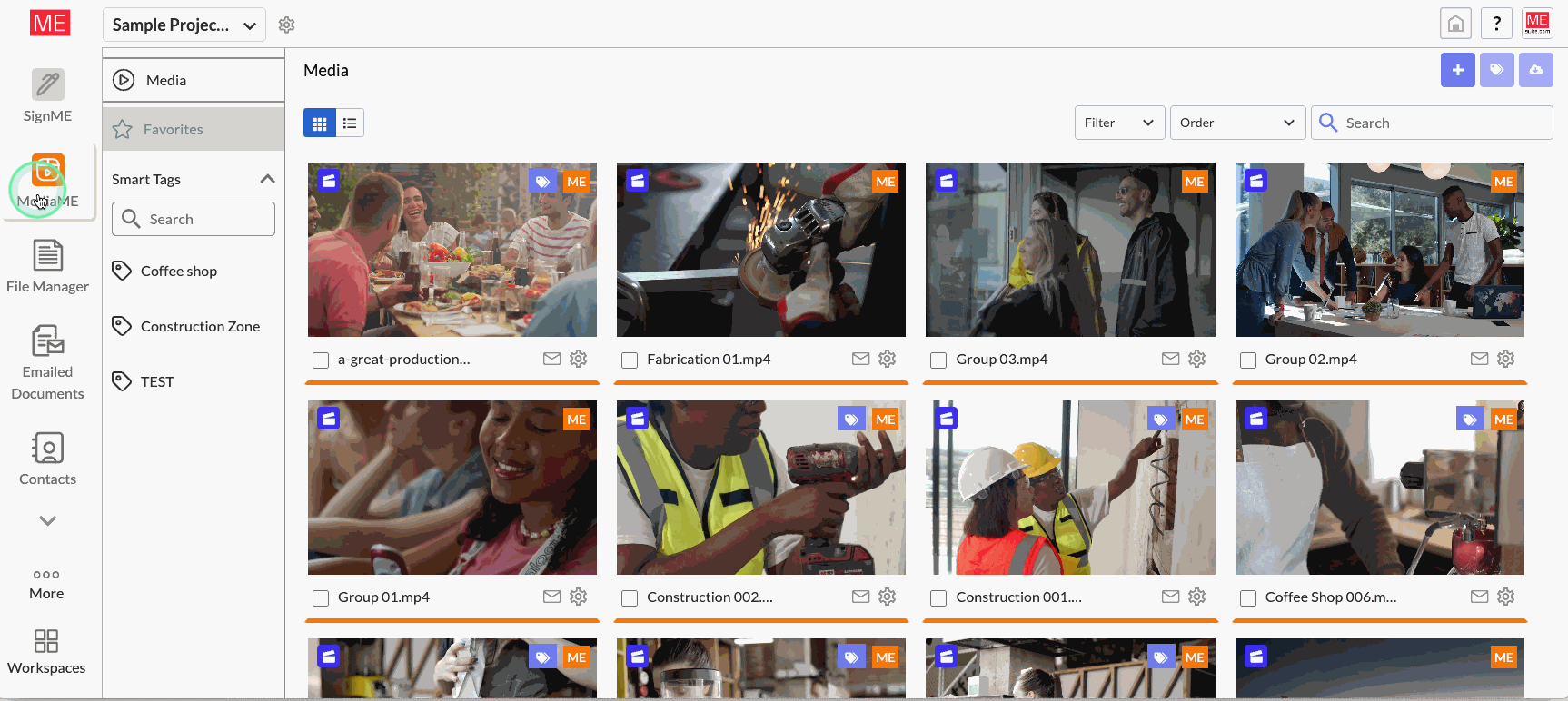
Option 2: From the Open Video
→ Double-click on the uploaded video to enter MediaME. From there, in the upper right corner, you'll see the same email envelope icon. Click it to open the Email window. ✉️

For both methods, follow these steps:
- 📧 Enter the email addresses you want to send to, one or multiple, and press enter to save them.
- 📝 Write a subject and a message if you wish. Here, you can provide details about the video or any instructions.
- 🚀 Click send, and you’re done! The recipient will receive an invitation to view the video on their device.
🔒 NOTE: Our video-sharing feature ensures that only the person who receives the email can open it. If the link is shared or another person with a different email tries to open it, it won’t work.
💬 Need more help? Feel free to reach out to our support team at Support@mesuite.com
